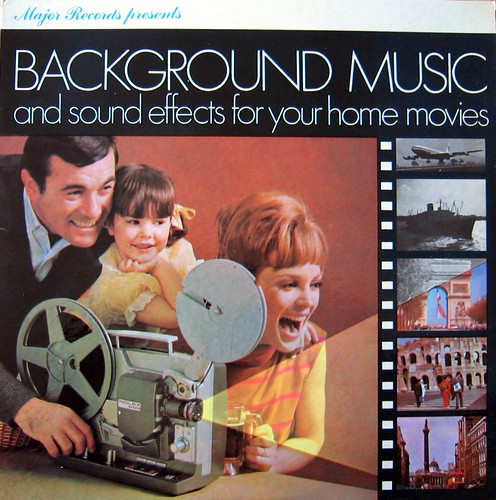What are the best websites for album art? Nowadays I, like most people, want to
enjoy album art as a part of the whole album experience. I want high quality album art and I want it part of my listening experience.
Of course,
bliss already automatically retrieves album art when it is missing from my collection. However, some people prefer to look manually, and some people, including myself, just enjoy browsing the wealth of history's album covers. If you are wondering what websites can provide album art, I hope the suggestions in this blog post help you find what you are looking for.
I've found that the quality of album art from any particular website varies inversely proportional to the chances of finding the art you are looking for. That is,
there's a quality/quantity trade-off. This is because some websites operate strict control policies over the album art that is submitted which keeps quality up but quantity down.
To combat the quality/quantity trade-off I operate a sequential checklist of websites, starting with those of highest quality and working my way down.

I start with
Album Art Exchange which has some beautiful album covers. The art is generally of a large size, so it is easily reusable for different applications, whether on a mobile phone or on a big-screen TV. bliss doesn't search Album Art Exchange just yet as there isn't an API, but I'd love it to.
Next it's
MusicBrainz, a generalised music database that links to Amazon for its album art. MusicBrainz submission policy is more open than Album Art Exchange, so there are a lot more albums recorded in it. MusicBrainz's link to Amazon means the latter is responsible for storing the album art, and for many releases this means a good range of art including back covers. bliss searches both MusicBrainz and Amazon.
Discogs is my next site. Like MusicBrainz, Discogs is a general music database and operates a community model. The difference with Discogs is that it appears to operate a more open definition of what constitutes a 'release' and so you get more unofficial releases such as cover mounted CDs and bootlegs.
Finally, if I haven't found a match yet, I tend to use
Google image search, followed by
Yahoo image search. You have to be careful with the results, because art of all sizes and qualities are returned. bliss searches Google as a fallback option, but never installs art from Google automatically because there's too high a chance that it will be incorrect.
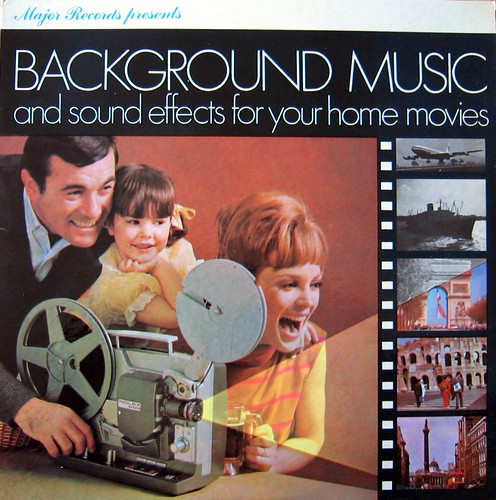
Although I use them less frequently directly, it's also worth mentioning
maniadb and
AllCDCovers.
If you still can't find the art, it's probably not available on the Web, so it's time to get the scanner out (and don't forget to submit your art to the sites above so others can benefit from your work!).
And that is how I search for album art.
All of the pictures of doubtless rare album covers in this blog post were provided by get directly down. Subscriber note: I am aiming to post the third part of my series on VortexBox/digital music workflow next week.
 Here I've exposed the '(why?)' link for each of the top albums, to show the current size of my album art.
Here I've exposed the '(why?)' link for each of the top albums, to show the current size of my album art. We click 'Apply rule' to... apply the rule. bliss starts working through my music collection, resizing art that is over 300x300 pixels in size. Once complete, all art is reported as compliant:
We click 'Apply rule' to... apply the rule. bliss starts working through my music collection, resizing art that is over 300x300 pixels in size. Once complete, all art is reported as compliant: Bulk resizing of album art with bliss is easy. Just set the size constraints and you're done. Changed your mind? Change the setting again, one click is all it takes. This is the power of rule based music management.
Bulk resizing of album art with bliss is easy. Just set the size constraints and you're done. Changed your mind? Change the setting again, one click is all it takes. This is the power of rule based music management.